Hacking JSpecView - Getting Organized with Ant
JSpecView is a general-purpose X-Y data viewer suitable for Web applications. The previous article in this series introduced JSpecView and discussed the importance of this kind of software in building rich, chemically-aware Web applications. This article will illustrate one way to set up the JSpecView build environment to easily enable extensions and modifications to be outlined in articles that will follow.
Prerequisites
This tutorial will use Apache Ant. For those unfamiliar with it, Ant is a platform-independent build tool like make. It automates the drudgery of compiling software and building its accessories such as documentation, jar files, and so on. Although far from perfect, Ant is the most widely-used Java build tool.
Configure Your Build Directory
Download and unpack the most recent version of the JSpecView source distribution ("2008Jan13" as of this writing) into a directory of your choice. When finished, you should end up with a directory structure like this:
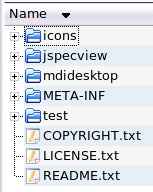
Now, re-arrange the files and directories:
- Create a new directory called
srcto hold source files andlibto hold external libraries. - Move
jspecview,mdidesktop, andtestinto the newsrcdirectory. - Delete
META-INF - Add an empty file called
build.xml
When finished, your new directory structure should look like this:
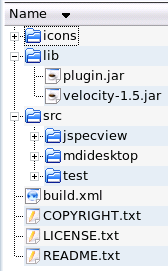
Adding External Libraries
Compiling JSpecView in its current form requires two external libraries - let's add them now.
The first library is the LiveConnect JavaScript library named plugin.jar. It can be found in your Java Developer Kit. It's typically located under the jre/lib directory. Copy this file into your JSpecView lib directory.
The second library we'll need is Velocity. Copy the Velocity-1.5 jarfile into your JSpecView lib directory.
Create build.xml
All that remains is to create an Ant build.xml file. There are many ways to do this; the file presented below is but one of them:
<?xml version="1.0"?>
<project name="JSpecView" default="compile" basedir=".">
<description>
A JCamp-DX Viewer
</description>
<property name="full-name" value="JSpecView" />
<property name="short-name" value="JSpecView" />
<property name="unix-name" value="jspecview" />
<property name="version" value="20080113" />
<property name="img" location="icons" />
<property name="src" location="src" />
<property name="lib" location="lib" />
<property name="build" location="build" />
<property name="build-classes" location="build/classes" />
<property name="build-lib" location="build/lib" />
<property name="doc" location="doc" />
<property name="dist" location="dist" />
<property name="bin-dist" location="${dist}/bin" />
<property name="src-dist" location="${dist}/src" />
<target name="compile" depends="init" description="compile the source">
<javac srcdir="${src}" destdir="${build-classes}" debug="on" source="1.5" target="1.5">
<classpath>
<fileset dir="${lib}">
<include name="**/*.jar" />
</fileset>
</classpath>
</javac>
</target>
<target name="jar" depends="compile">
<jar jarfile="${build-lib}/${unix-name}-${version}.jar" basedir="${build-classes}" >
</jar>
</target>
<target name="init">
<mkdir dir="${build}" />
<mkdir dir="${build-classes}" />
<mkdir dir="${build-lib}" />
</target>
<target name="doc" depends="compile" description="create the full api documentation">
<javadoc sourcepath="${src}" packagenames="*" destdir="${doc}" windowtitle="${short-name} API">
<doctitle>${full-name} v${version}</doctitle>
<header>${full-name} v${version}</header>
<classpath>
<fileset dir="${lib}">
<include name="**/*.jar" />
</fileset>
</classpath>
</javadoc>
</target>
<target name="clean" description="remove dist, doc, and build directories">
<delete dir="${build}" />
<delete dir="${dist}" />
<delete dir="${doc}" />
</target>
</project>
The purpose of this file is to create five general-purpose scripts: compile, jar, init, doc, and clean.
Compiling the Jarfile and Documentation
The build.xml file can be tested by using it to compile the JSpecView source:
ant
Buildfile: build.xml
init:
[mkdir] Created dir: /home/rich/devel/proj/jspecview/build
[mkdir] Created dir: /home/rich/devel/proj/jspecview/build/classes
[mkdir] Created dir: /home/rich/devel/proj/jspecview/build/lib
compile:
[javac] Compiling 48 source files to /home/rich/devel/proj/jspecview/build/classes
BUILD SUCCESSFUL
Total time: 3 seconds
If you don't get this result, make sure your libraries are installed in the lib directory and that you've moved all Java sourcecode directories into the src directory.
We can build a JSpecView jarfile just as easily:
ant jar
Buildfile: build.xml
init:
compile:
jar:
[jar] Building jar: /home/rich/devel/proj/jspecview/build/lib/jspecview-20080113.jar
BUILD SUCCESSFUL
Total time: 1 second
As you can see from the output, the jarfile has been placed into the build/lib directory.
We can also create JavaDoc documentation:
ant doc
Buildfile: build.xml
init:
compile:
doc:
[javadoc] Generating Javadoc
[javadoc] Javadoc execution
[javadoc] Creating destination directory: "/home/rich/devel/proj/jspecview/doc/"
[javadoc] Loading source files for package jspecview.applet...
[javadoc] Loading source files for package jspecview.application...
[javadoc] Loading source files for package jspecview.common...
[javadoc] Loading source files for package jspecview.exception...
[javadoc] Loading source files for package jspecview.util...
[javadoc] Loading source files for package jspecview.xml...
[javadoc] Loading source files for package mdidesktop...
[javadoc] Loading source files for package test...
[javadoc] Constructing Javadoc information...
[javadoc] /home/rich/devel/proj/jspecview/src/jspecview/util/DisplaySchemesProcessor.java:31: package org.apache.xerces.parsers does not exist
[javadoc] import org.apache.xerces.parsers.DOMParser;
[javadoc] ^
[javadoc] Standard Doclet version 1.6.0_01
[javadoc] Building tree for all the packages and classes...
[javadoc] Building index for all the packages and classes...
[javadoc] Building index for all classes...
[javadoc] Generating /home/rich/devel/proj/jspecview/doc/stylesheet.css...
[javadoc] 1 warning
BUILD SUCCESSFUL
Total time: 10 seconds
The result is placed into a new doc directory. As you can see from the output above, there was a problem finding the Xerces DOMParser, a library we may need to include in the lib directory for future iterations.
To clean up the directories our script created, we simply use:
ant clean
Buildfile: build.xml
clean:
[delete] Deleting directory /home/rich/devel/proj/jspecview/build
[delete] Deleting directory /home/rich/devel/proj/jspecview/doc
BUILD SUCCESSFUL
Total time: 0 seconds
Conclusions
With a build environment configured and working, we can move on to building a test harness and making modifications. But that's a story for another time.