Manage Your Bibliography with Firefox and Zotero
Compiling and managing a bibliography is still a pain. The problem is that too many of the available tools require more busywork than necessary. Copying, pasting, and especially transcribing all fall into this category. And most tools fail to take advantage of the fact that the Web browser has become the de facto standard tool for scientific information gathering.
A piece of software called Zotero may change this. Zotero is a Firefox extension that helps you compile and manage your bibliography, taking care of most of the most tedious and error-prone steps in the process.
Let's say Jane comes across a J. Am. Chem. Soc. paper that she wants to add to her bibliography. By using Zotero, this is as simple as finding the document icon in the browser address bar and clicking on it:

Doing so saves the paper to Jane's Zotero bibliography:
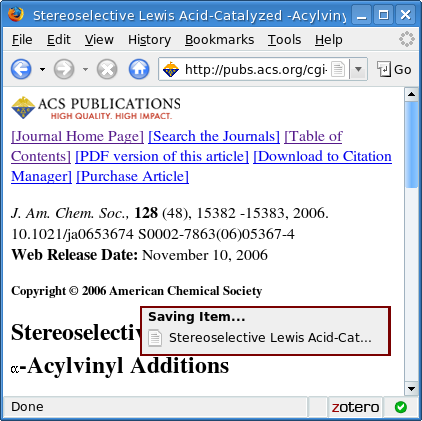
And that's it. (Be aware that ACS ASAP articles aren't yet recognized by Zotero.) Later on, Jane can go back and organize the articles she's collected by creating folders and adding tags. If you're interested in the details the Zotero movie is helpful.
Zotero has a lot going for it. Besides the compelling user experience, here are some other things to consider:
- Zotero is released under the Educational Community License, a BSD-style academic license recognized by the Open Source Initiative. Do what you like with the code, just don't hold its creators liable.
- Zotero uses a system of filters analogous to those used by CiteULike. Not every journal/publisher has a filter. For example, neither Synthesis nor Synlett papers are recognized (yet).
- Zotero offers an IDE called Scaffold that takes most of the drudgery out of writing filters. This enables developers with minimal JavaScript knowledge to write software that will import their favorite journals' articles.
- Plans are in the works for a Zotero server for collaborative bibliography creation.
- For those in industry, Zotero does patents.
- If you use Microsoft Word, Zotero apparently works with it. Support for Open Office is in progress.
In my view, Zotero's biggest limitation is that all data are stored on the local hard drive. Unlike CiteULike, there's no way to extract collective wisdom from the citation process. The ultimate application would combine Zotero's ease of use with CiteULike's collaborative features. Given everything Zotero has going for it, the wait may not be that long.